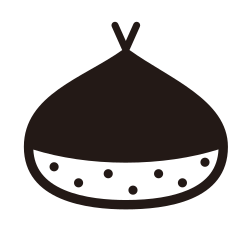Module Update – seamless transition of sound
We have been at work on technical matters. Some people have noticed a sound “gap” between two sequences on the Static and Static+ Modules. This gap is, of course, due to the passage from one sequence to another, and until now, we were struggling with it. The good news is that we have found the solution. To solve this problem, just download the firmware update and install it on your Module via the App. Although this update is specifically for static models, we recommend installing it for dynamic models as well.
Here are the steps to follow:
- With your smartphone/tablet, log in to your MTM account.
- Go to Downloads > Updates page and tap on the logo.
- On the download page, press the “Download” button (You choose where to keep the update file in your smartphone/tablet).
- Once the file is in your smartphone/tablet, turn on your Module, open your App and connect to your Module.
- Perform the Module Update following the instructions on the App (you will find the “Update Module” button on the opening page for Static/Static+ app, in the settings for the Dynamic app). Do not switch off the Module during the operation.
We hope you will be satisfied with this fix and we will continue to improve the Module!
Christophe